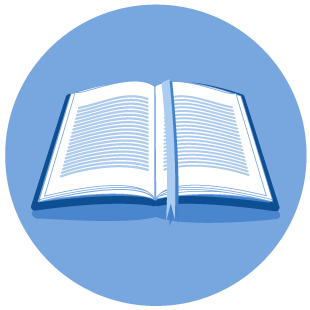Instructions for Filing the online permit application
Form T-4
All permit work must be completed and submitted online via the Pipeline Online Permitting System (POPS), by the operator or their representative.
To complete and submit the T-4 online, a username and password is required. If your organization currently submits filings or applications (such as the Texas Damage Reporting Form for Pipeline Operators) through the RRC Online System, then it already has designated a RRC Online System Security Administrator who can provide users the ability to file the Form T-4 through the new online application.
If your organization does not have a RRC Online System Security Administrator designation, then it must first designate a person to be in charge of that function within your organization. For further information, see the RRC Online System security requirements.
Currently, the online application will only accept permit work from Pipeline Operators who have registered with the Railroad Commission of Texas by filing an annual Organization Report (Form P-5).
Summary of the Pipeline Online Permitting System (POPS)
Dashboard
When you enter POPS, you will first see your Dashboard. The Dashboard lists all of the operator’s permits and their current Filing Status in the system. The dashboard displays the last function performed for each permit in the Filing Type column and the last time anything was submitted. The dashboard also has the links to the mileage fee payment portal and the option to create new permits, which also requires the annual permit fee to be paid.
Permit Tab
The Permit Tab shows the operator, owner, economic operator, and other information that is relevant to the entire permit. The permit expiration date is also shown in the upper right corner. The permit expiration month and day do not change, and amending a permit does not change the date. Only a renewal will change the expiration date to one year beyond the month and day shown, when completed.
Attachments Tab
The Attachment Tab is where you will attach required cover letters, and other documents needed along with digital and overview map files that are relevant to your permit application.
Additional Contacts Tab
This page is where the compliance rep, filing rep and mapping contact is listed. This information can be updated at any time except after the permit has been submitted for review. Both the compliance and the filing rep receive all notices.
Certify/Submit Tab
The Certify/Submit tab is where you agree to the Operator certification before submitting the Permit Application. For renewals, the operator will be directed to the payment portal for that permits renewal fee for that year.
Permits where the expiration date is more than 6 months away cannot be renewed. Permits within one month of renewal should always be renewed before any other process is started.