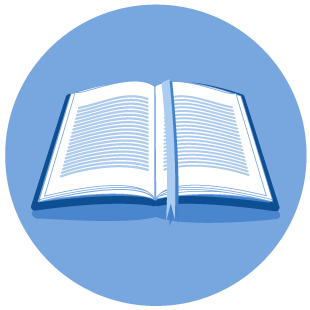Resources for Operators
The Railroad Commission of Texas (RRC) adopted the Pipeline Damage Prevention Rules under Title 16 of the Texas Administrative Code, Chapter 18. The rule, which became effective September 1, 2007, applies to pipeline operators and persons engaged in or preparing to engage in excavation activities in the vicinity of a pipeline.
OPERATOR
This form is to be completed by an Operator following a pipeline damage.
Report No Damage Non Compliance
This form can be completed by an Operator to report Non-Compliance of Chapter 18 where no damage has occurred.
Per Rule §18.11, each operator of an underground pipeline shall report to the Commission all damage to its pipelines caused by an excavator. Within 30 days of the damage incident or of the operator's actual knowledge of the damage incident, an operator shall submit the information to the Commission through TDRF, which may be accessed through the Commission's online reporting system using its assigned operator identification code.
Online Filing
- EDI Document - Electronic Document Interchange (PDF) is for use by pipeline operators for file layout-format and other general information.
- P-5 Pipeline Operators ONLY: Assign a Security Administrator for Filing Operations. To file forms electronically through the RRC Online System, you must first assign a Security Administrator for your organization by submitting a Security Administrator Designation for Electronic Filing form to the RRC. The Security Administrator can then assign user roles to others in your organization, enabling them to file forms electronically with the RRC. The Security Administrator may also file forms electronically, but must first assign himself/herself a user role with rights to file. For more information on the Security Administrator functions and responsibilities, please see the RRC Online System frequently asked questions, and the PDF instructions for user account creation/maintenance.
Related Links
- Title 16, Texas Administrative Code (TAC), Part 1 Chapter 18-Underground Pipeline Damage Prevention
- Exemptions under the Texas Utilities Code Chapter 251, are listed under section 251.003
- Exemptions under Title 16, Texas Administrative Code (TAC), Part 1 Rule 18.1(d)
- Online Filing for Operators
- Managing your RRC Online Account